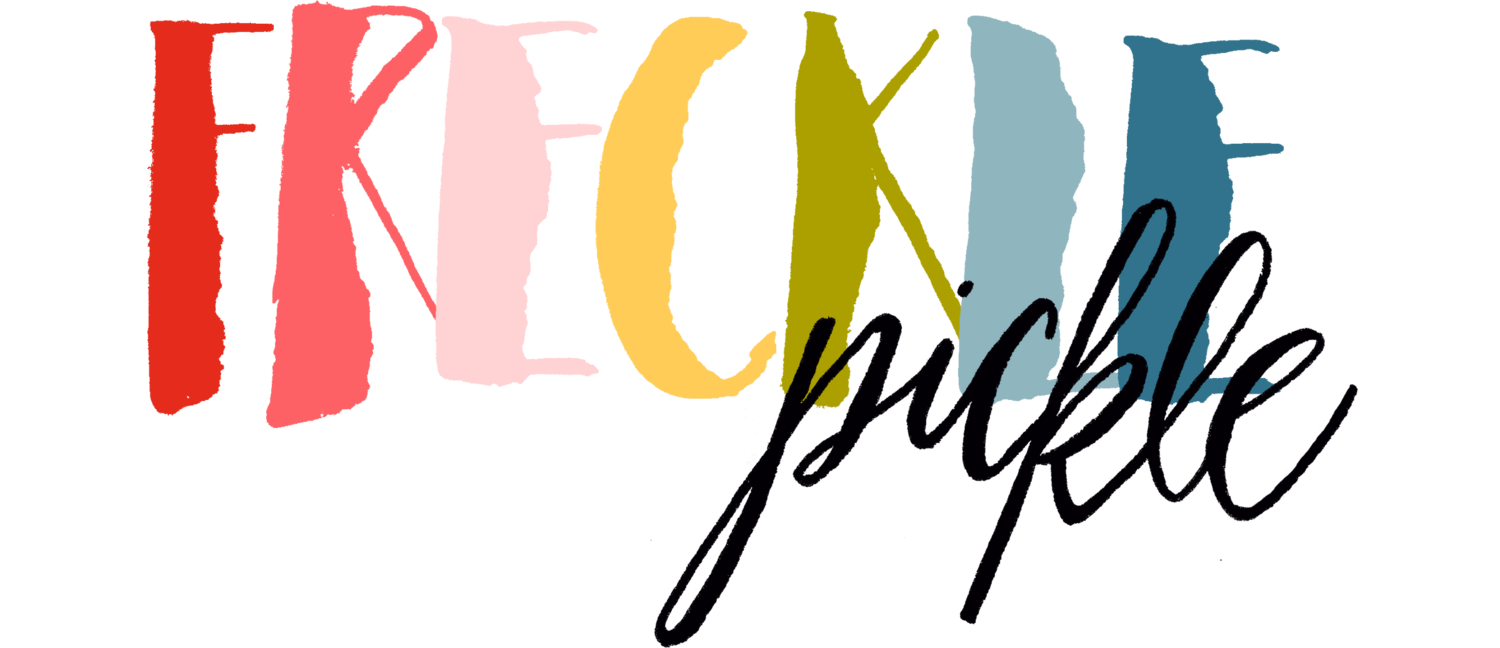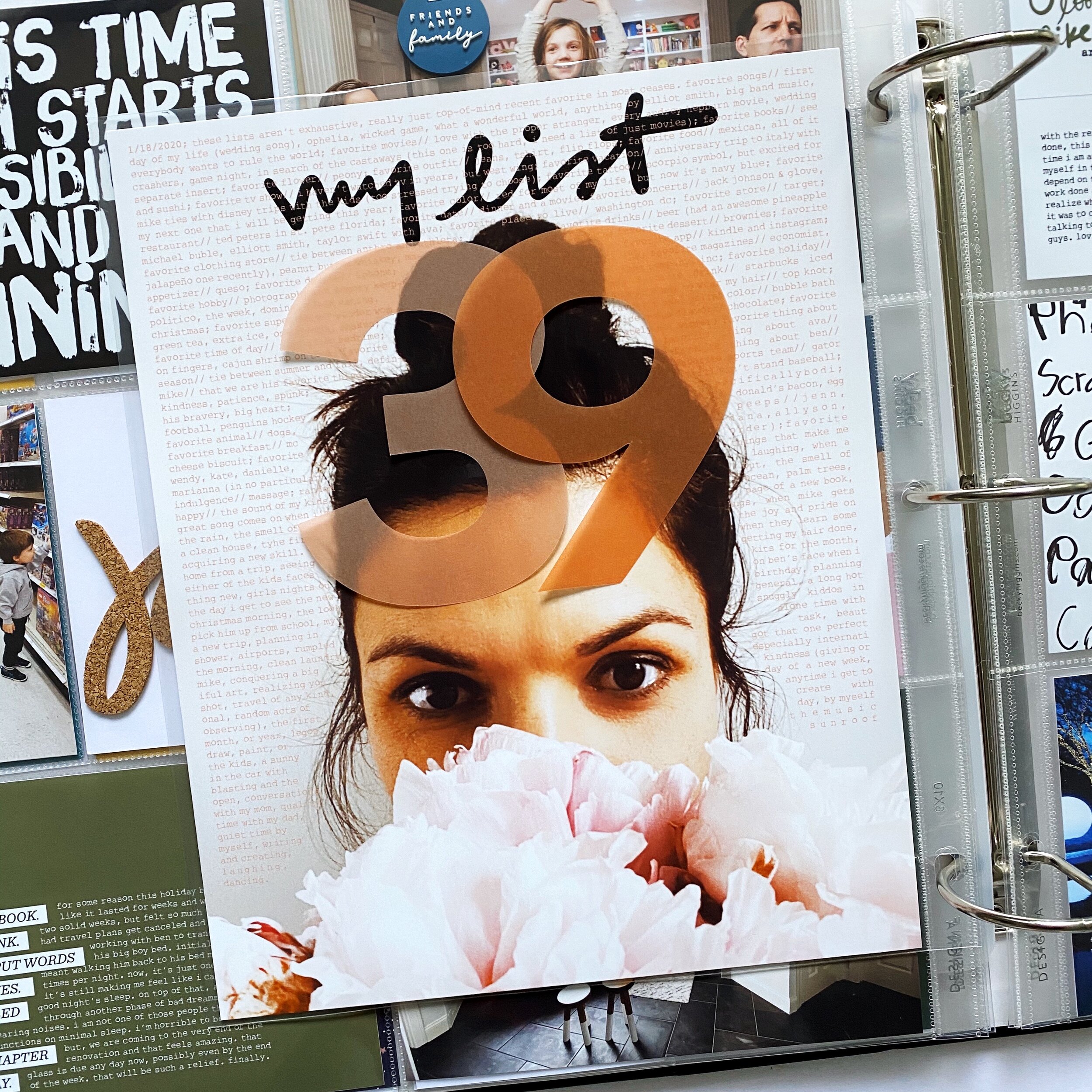Favorites Questionnaire
Hi! It’s been awhile since I’ve been active on the blog, but I’m excited to get back into it. I’m working on a few exciting projects that I’m hoping will go live soon, so watch this space and sign up for the newsletter if you want to know first. Anyway, I recently posted two 8x10 projects featuring a current favorites list and I had a rush of questions regarding where I got my questions. These are pages I love to include and are so easy to put together. We’re talking 10 minutes and you’ve got a pretty complete picture of current personalities and interests.
Looking at these pages in one place makes me so happy! These are all 8x10 inserts into my 12x12 family album (I do quasi-weekly spreads). And they all use digital stamps from Ali Edwards. That link will take you to the most recent digital story kit (I used those elements for my latest spreads about my daughter and myself.) My formula for these is simple: big, close up pictures, often in black and white. All of these photos were taken and edited on my iPhone. I teach a class over at Big Picture Classes about taking and editing photos with your phone. It’s one of my most popular classes. For the top left and bottom right projects, I manipulated the background a bit to provide a workable home for the text. Each of these photos are cropped for the text, meaning the actual picture might be landscape and I’ve cropped out parts of their faces. I really love black and white filters for portraits because they seem to bring out the detail in a person’s eyes. I create my digital spreads in PhotoShop CC. In all of these spreads, I’ve created text boxes with the pen tool that wrap around an object. Sometimes I’m using negative space in the photo as a home for my journaling, other times I just include text right over and object.
I was asked a few questions on how I put this spread together. As I’ve mentioned, I create these digital spreads in Photoshop CC. Photoshop allows you to create using layers. After creating a text box that went around my head and top knot, I decided black text took too much away from the photo. I changed the text color to a soft pink/peach that I selected from a darker shade in the flowers using the eyedropper tool. One reason I chose this color is that it is easily legible on TOP of the “my list” digital stamp, and is also dark enough to read over the pale pink background. This was the first time I’ve done one of these about myself and I was struggling to fill the space. I actually wish I would have put together the question sheet for you guys before I did this spread. I ran out of favorites, so I decided to fill the remaining space with random things that make me happy. One of my goals this year is to really loosen up about my memory keeping and not get bogged down by rules or perfection. I wasn’t spending a ton of time on these answers. Reading them back, I would make so many changes…but I still think it paints a fairly accurate picture of who I am right now. Boom. Mission accomplished. So, without further ado, here’s the pdf of questions I put together for you guys. These are aimed towards kids, but there are fun questions for us. Obviously not all of these questions work for every kid at every age. I made this list as a jumping off point to get your creative juices flowing. You know yourself and your children better than anyone, so you know the best questions to ask. Hope this list is useful! Let me know if you have any questions in the comments….if I can remember how they work ;)